Welcome to "Sustainability Marketing"!
Before starting with the actual course, we'd like to take you on a tour of the course structure and user interface.
A word on terminology
In the videos, you may encounter the terms "lectures" and "episodes". In this course, however, we will refer to them as "chapters" and "lessons". In other words, when you hear "lecture", it means "chapter", and when you hear "episode", it means "lesson" 😉.
Lecture = Chapter
Episode = LessonThis is what our toolbar looks like:
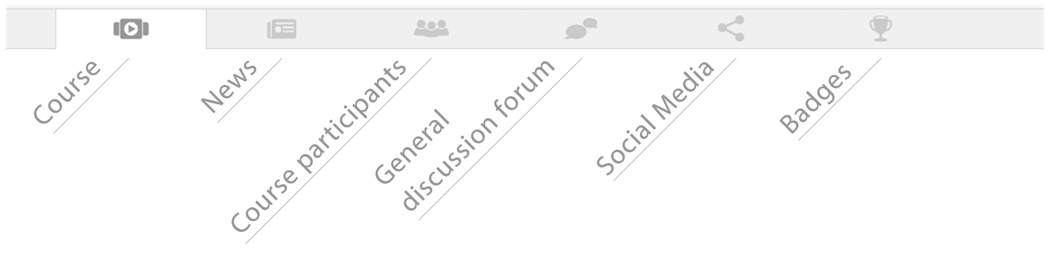
The toolbar includes the general functions of the course, as defined below. (Some of those functions may not be relevant for this course.)
Course: Here, you will find the chapter contents. Click on this icon to return to the contents after having visited the discussion forum, for example.
News: Here's where you will find messages from the organiser of the course. Any posts made by the organiser here, will be automatically also delivered by email.
Course participants: Here, you'll find the community of the course.
General discussion forum: This is where discussions between you and the other course participants can take place.
Social Media: In this section, some courses offer related social media channels.
Badges and Certificates: If applicable to this course, this is where you can find badges and awards for the course.
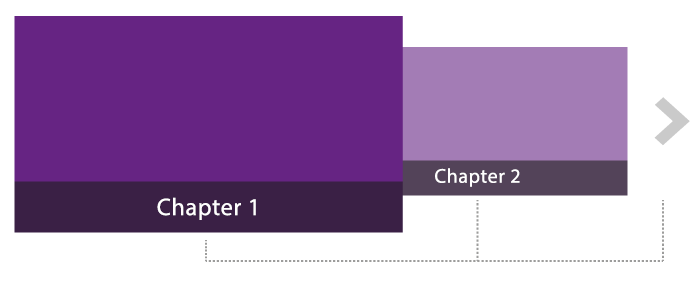
The chapters are just beneath the general features. Each chapter has its own image, which you can click on to view the lessons (i.e. contents).
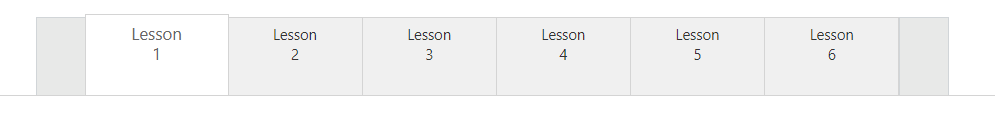
Each chapter is divided into lessons. It is in the lessons that you will find the actual learning content and activities.
You can navigate to a different lesson by clicking on the lesson tab, or you can move forward, backward or right to the beginning of a lesson by using the arrows at the end of each lesson:

Many lessons include interactive activities. Those lessons will show a progress bar within the lesson tab. Your completing of the activities will be indicated as follows:
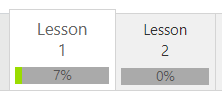
Attention! The learning progress of the activities will only be saved and displayed to you if you've logged in with an account. If you participate in the course as a guest, your progress cannot be saved.
|